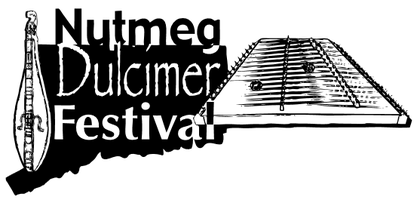This page is just for a la carte concert ticket orders.
Friday, November 8, 2024, at 7:30 pm
Saturday, November 9, 2024, at 7:00pm.
Concert tickets will be available at the door, too.
IMPORTANT DETAILS - PLEASE READ!
If you're registered for Friday, Saturday, or the Full Festival, your registration already includes your concert tickets.
Simple step-by-step registration process:
- Go to "Concert Tickets a la Carte" below: Choose "Adult" or "Student," and click "Add to Cart."
- For additional concert tickets (optional): You can either repeat step 1 as many times as you want, or click on the Shopping Cart icon and adjust the quantity within your Cart.
- Please check your shopping cart carefully before submitting. Your cart should contain the total number of tickets you ordered. They'll be listed in reverse order. Please make sure they're all there. It's much easier to prevent errors than to fix them afterward.
- There is a special place for any additional comments on the Shopping Cart page.
- At the bottom of the Shopping Cart page, click the "Next Step" button. That will take you to the page where you fill in the name of the attendee and additional information on an "Enter Address" page.
- At the bottom of the "Enter Address" page, click the "Next Step" button, and that will take you to a Payment page. Our payments are processed by Paypal, but you can pay with an ordinary credit or debit card instead of a Paypal account.
- Your registration isn't complete until you click the "Confirm Order" button.